How do I add SPF or TXT records for my domain?
Please note that you can only set up TXT/SPF record for the domain if it’s using our default nameservers.
In order to setup the TXT/SPF records for your domain, please do the following:
- Sign in to your Namecheap account
- Mouse over your Namecheap username on the black bat at the top of the page
- Click on Manage Domains
- Select the domain you want to set the TXT/SPF record for
- Click on All Host Records (missing All Host Records option?)
- Put @ character in the Host Name field, enter your SPF text string in the IP Address/URL box and choose TXT record as the record type from the drop down menu
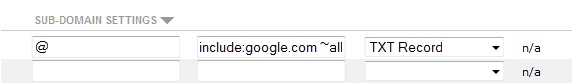
- Click Save changes
You can also use the form located here to generate a string. Then copy it and save it in the box (with no quotes). The SPF record is then automatically created in your domain’s host records.